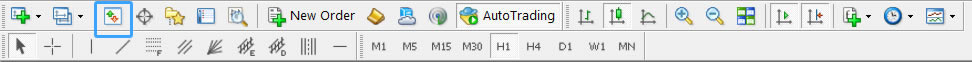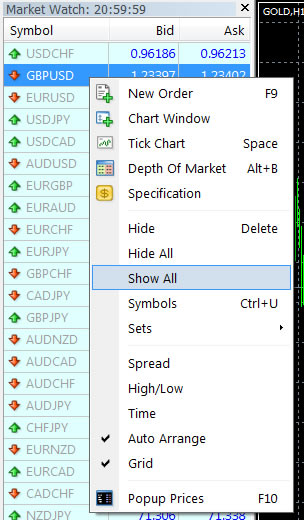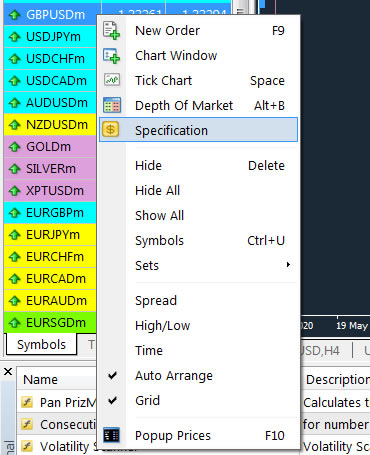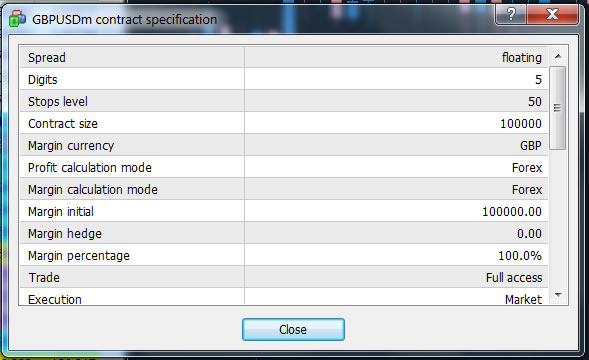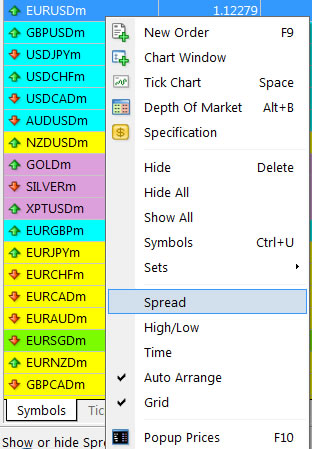Market Watch
Market Watch is a component of the MetaTrader4 platform that allows you to view all available instruments offered by your broker, and provides supplemental information regarding those instruments.
You can access Market Watch at any time by clicking the button highlighted with the blue box in the toolbar below:
Alternatively, use the keyboard shortcode: hold the “Ctrl” key and press the “M” key.
Instrument Symbols
To view the full list of instruments available from your broker, right click on any instrument and select ‘Show All’:
Instrument Specification
Now you can see all the instruments available in your MT4 trading account. All the available instruments have their own symbols, for example, Pound Sterling/Us Dollar – GBPUSDm. By hovering your mouse over an instrument, you will see additional information, including the full name of the instrument:
For even more information, such as trading hours, right-click on the instrument and select ‘Specification’:
A contract specification window will now open:
Another useful feature is to show the spreads of all the instruments in the Market Watch. To do this, right click on any instrument and select “Spread” from the menu:
Opening Charts
Market Watch allows you to view a chart of an instrument. Simply drag and drop it to the right of the Market Watch window and into the Chart Window. Alternatively, you can right click using your mouse on the chosen instrument and select “Chart Window”: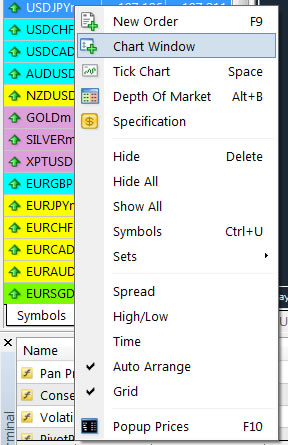
Market Watch also allows advanced features, such as viewing the depth of a market, viewing tick charts, showing only your favourite markets, creating market sets and more, although what we have covered above is normally sufficient for most traders.